Before Writing
Other Accessibility Considerations
Kalani Pattison and Sarah LeMire
Economic Considerations
Making materials accessible to all includes making materials accessible to students regardless of their ability to pay or use specific technologies. Students have a variety of financial resources; students with disabilities, however, typically have fewer resources, and many live on a meager Social Security stipend called Supplemental Security Income, or SSI, of around only $1000 per month to cover all of their living expenses. As much as possible, instructors have a responsibility to their students to remove financial barriers to academic success. If students cannot afford the textbooks or other class materials, they may not be able to understand the content or instructions as well. Open educational resources are a key tool in enabling instructors to find and provide quality instructional materials without contributing to disparities between their students based on financial resources.
In addition, instructors should make sure that materials are viewable and usable across various platforms. Sometimes students may not have access to particular software, particular applications, or even particular devices. Economic (and practical) considerations mean allowing students to read and complete assignments on multiple options of devices or programs as students are used to or able to get to without payment.
Discoverability
In addition to making sure that course materials are affordable for students, it is also helpful to ensure that those materials are easy for students to access. Consistency is key to making content easy to access. For example, if you choose to use a Readings page in Canvas to share readings for the first week, create a Readings page for each week to share those materials.
Note:
Students have multiple instructors, each with their own idiosyncratic ways of making course materials available for students. Even if you’ve been using the same system for organizing and sharing course materials for years, remember that, for your students, this is likely the first time they’ve seen your system. Be sure to explicitly communicate with your students about how your course materials are organized and can be accessed. In addition, consider asking for feedback from students to help you understand where your system may be unintentionally confusing or even inaccessible.
Sharing Content Created by Others
Your course materials most likely include some content created by others, whether it is a journal article, a TED Talk, or a textbook. When sharing these materials, consider how you can make them as accessible as possible.
- Students often like it when professors upload a PDF of each reading into the learning management system. Although this can make the reading easily accessible for students, it is not always possible due to copyright considerations.[1]
- An alternative to posting a PDF is to include a link to the reading. When including a link, it is important to ensure that the reading is not behind a paywall.
- Although newspapers and periodicals such as the New York Times and Chronicle of Higher Education are publicly available on the web, free access is limited and students may hit a paywall when trying to click on the link. Instead of linking to the article on the open web, consider searching for the news article in a database such as Nexis Uni or searching for the periodical in the TAMU Libraries’ e-journal subscriptions. You can include a direct link to the article in a database or subscribed e-journal in Canvas.
Note:
Not sure if students will hit a paywall with the link you’re using? Here are a couple of things to look for:
- Links from databases such as the TAMU Libraries’ Quick Search will have a Permalink available. These permalinks will bring students back to the specific article you’ve chosen.
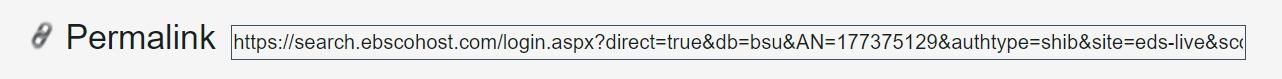
- Often databases will link you to the journal website to view an actual article. These journal websites will often modify the link to the article to include a prompt for students to log in to view (which ensures that they don’t hit a paywall). URLs that include this proxy are set for inclusion in Canvas.
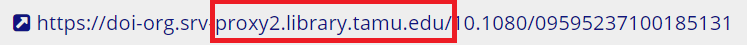
Sharing in Multiple Formats
Another way to increase the discoverability of your teaching materials is to make them available in more than one way. What works well for one student may not work well for another, so sharing the same content in more than one format increases the accessibility of that content.
Although this strategy can make a big difference for your students, it often can be accomplished very quickly and easily on your end. For example, you could share both the original Word format of a file as well as the final PDF.
Example of Sharing in Multiple Formats
- When adding a link to your slides or Canvas page, add it as a clickable link and as a QR code.
- When using slides, both share them visually in class and upload a copy to your Canvas site.
- When sharing a reading or a worksheet, bring a handful of paper copies for those who prefer print.
In many cases, you may find that your course materials are already available in a different format. The monograph students are reading may be available from the campus library in both print and eBook versions. The e-textbook you’re using in class may have an audio version available as part of the software. By exploring the different formats available, you’ll be able to help students access the course materials in a way that works well for them.
Media Attributions
- Screenshot of the Permalink feature of EBSCOhost, July 17, 2024.
- Screenshot of the DOI feature of Taylor & Francis, July 24, 2024.
- Brandon Butler, "Teaching with Copyrighted Works," accessed July 24, 2024, https://tamu.libguides.com/c.php?g=401163&p=2728291 ↵

