Front Matter
The front matter is made up of sections that introduce, provide context, and guide usage of a report. In most cases, it will include a submittal letter to the reader, an abstract or executive summary, a table of contents, and a list of figures and tables (if your report contains graphics).
Submittal Letter (Transmittal Letter or Memo)
The submittal letter is either attached to the outside of the report with a paper clip or is bound within the report. It is a transmittal document—used to explain the content and context of the report to the reader. It has a similar function to the cover letter in your job packet—they both explain the enclosed content. It is a communication from you—the report writer—to the recipient—the person for whom you created the report—who may even be paying you for your expert consultation.
Essentially, it says, “Here is the report that we agreed I’d complete by such-and-such a date. Briefly, it contains this and that but does not cover this or that. Please let me know if it meets your needs.” The submittal letter explains the context—the events that brought the report about. It contains information about the report that does not belong in the report itself and could be viewed as a form of metadiscourse—a self-referential document that refers back to the main document to provide context.
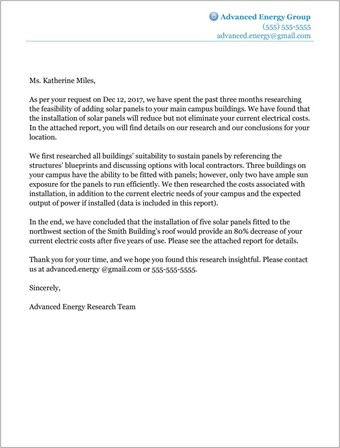
Submittal letters often follow standard business letter format. If you write an internal report, use the memorandum format instead. In either case, the content and organization are the same:
- First paragraph: cites the name of the report, putting it in italics. It also mentions the date of the agreement to write the report.
- Middle paragraph: focuses on the purpose of the report and gives a brief overview of the report’s contents.
- Final paragraph: encourages the reader to get in touch if there are questions, comments, or concerns. It closes with a gesture of good will, expressing hope that the reader finds the report satisfactory.
As with any other element in a report, you may have to modify the contents of this letter (or memo) for specific situations. For example, you might want to add another paragraph, listing questions you would like readers to consider as they review the report.
Cover Page
Be sure to create a cover page for your report. It is a step that some writers forget. Without a label, a report is anonymous and gets ignored. The best way to create a cover page is to use your word processing software to design one on a standard page with a graphic box around the label information. Not much goes on the label: the report title, your name, your organization’s name, a report tracking number (if any), and a date. There are no standard requirements for the cover page, although your company or organization may have its own requirements.
- Design: The cover page should be clear and easy to read but can have some graphics or design interest to attract to the reader. However, do not go overboard on the “frills,” like rainbow-colored letters or extraneous clipart. A disorganized or overly decorated cover page could lessen your credibility as a respectable writer.
- Title: It is necessary to have a highly concrete title consisting only of words that contribute directly to the report subject. Be sure that the title contains no filler and includes few abbreviations or acronyms yet includes enough detail so the reader fully understands the content. “Sol Gel Method” is clearly incomplete compared to “The Synthesis of NZP by the Sol Gel Method.” Of course, it is possible to overdo specificity as well: “The Role of Solid Oxide Fuel Cells in the Important Scientific Search for Energy Alternatives as Necessitated by the Recent Middle East Crisis and America’s Energy Consumption” is painfully excessive and should be reduced to its essential elements. However, “The Importance of Solid Oxide Fuel Cells Research for Alternative Energies” is much more appropriate.
Abstract or Executive Summary
Most technical reports contain at least one abstract—sometimes two, in which case the abstracts play different roles. Abstracts summarize the content of a report, but the different types do so in different ways.
- Descriptive abstract: This type provides an overview of the purpose and content of the report. In some report designs, the descriptive abstract is placed at the bottom of the title page. In others, it appears on its own page. Descriptive abstracts are a concise, specific, and repetitive overview of the entire report. They highlight important content so that your supervisor or other researchers can determine whether the report is relevant to their interests and needs. The format and length of an abstract can vary depending on the business or field, though it is often around 100-300 words, depending on report length. In general, abstracts should follow the same chronological order as the report, contain brief but specific information from each section, and use phrases and sentences pulled directly from the report without changing the language. Your abstract may vary somewhat from the list below depending on the sections of your report. An abstract will generally contain the following information:
- Topic or problem
- Information on the participants (if any)
- Brief review of methodology (what you did)
- Statistical analyses
- Results of the study
- Implications of the study (the conclusions)
- Executive Summary: Another common type is the executive summary, which also summarizes the key facts and conclusions contained in the report. Think of this as if you used a yellow highlighter to mark the key sentences in the report and then siphoned them all out onto a separate page and edited them for readability. Typically, executive summaries are one-tenth to one-twentieth the length of reports 10 to 50 pages long. For longer reports, ones over 50 pages, the executive summary should not go over two pages. The point of the executive summary is to provide a summary of the report—something that can be read quickly.
If the submittal letter, executive summary or abstract, and introduction strike you as repetitive, remember that readers do not necessarily start at the beginning of a report and read page by page to the end. They skip around—they may scan the table of contents, and then skim the executive summary for key facts and conclusions. They may carefully read only a section or two from the body of the report, and then skip the rest. For these reasons, reports are designed with some duplication so that readers will be sure to see the important information no matter where they dip into the report.
Table of Contents
You are familiar with tables of contents (TOC) but may never have stopped to look at their design. The TOC shows readers what topics are covered in the report, how those topics are discussed (the subtopics), and on which page numbers those sections and subsections start.
In creating a TOC, you have a number of design decisions:
- Levels of headings: In longer reports, consider including only the top two levels of headings. This keeps the TOC from becoming long and unwieldy.
- Indentation, spacing, and capitalization: Items in each of the three levels of headings should be aligned with each other. Page numbers are right-aligned with each other. Main chapters or sections are all caps; first-level headings use initial caps on each main word; lower-level sections use initial caps on the first word only.
- Vertical spacing: First-level sections have extra space above and below, which increases readability.
- Leader dots: Leader dots horizontally connect the descriptive headings on the left to the page numbers on the right.
Make sure the words in the TOC are the same as they are in the text. As you write and revise, you might change some of the section headings, so do not forget to change the TOC accordingly.
List of Tables and Figures
If your document has more than two figures or tables, create a separate list of figures. The list has many of the same design considerations as the table of contents. Readers use the list of figures to quickly find the illustrations, diagrams, tables, and charts in your report. Complications arise when you have both tables and figures. Strictly speaking, figures are illustrations, drawings, photographs, graphs, and charts. Tables are rows and columns of words and numbers; they are not considered figures.
For longer reports that contain dozens of figures and tables each, create separate lists. Put them together on the same page if they fit, as shown in the illustration below. You can combine the two lists under the heading, “List of Figures and Tables.”
Media Attributions
- Private: Figure 36: Submittal (Transmittal) Letter

