Emails
Email is a standard form of communication in many different situations. Email operates as a delivery medium that can convey information in and of itself (i.e., in the body of an email), or email can relay information (i.e., by transmitting attachments such as memos, letters, reports, etc.). From the standpoint of creating email, you may address one purpose and audience in the body of the email, and any number of other purposes and audiences in attachments. On top of that, an email’s audience may be far wider than the person or group to which you send it. As you are aware, emails circulate widely within organizations, and emails exist as records of communication indefinitely, so, as familiar with you are with sending emails, you need to take care with their use.
The “Audience” chapter discusses in detail some audience assessment techniques that are useful when sending emails. However, one aspect of the audience that is essential to effective emails has to do with context—or the lack thereof. Always remember that the recipient of your email gets no information about you or your intended meaning beyond what you write and how you write it. In the absence of informative cues such as your tone of voice, facial expression, or physical presentation, your email serves as a defining reflection of you. Especially when writing to someone you don’t know, keep in mind that how you compose your email significantly informs the reader’s perception of you and whether your message will effectively communicate your goals. And every word counts.
The first two items any reader sees in an email are the identity of the sender line and the subject line.
Sender Line
While you may be inclined to take your identity as a sender for granted, this information is significant. If you are emailing from an organization in which your identity is linked to an organizational email (i.e., bsmith@usf.edu), your name may appear as the sender. How- ever, if the recipient has not received an email from you, or if you are sending the email from a non-institutional account, your email address will be included in the sender line. As such, you will want to make sure that your email address is appropriate for a profession- al message (e.g., use bsmith@gmail.com, not narwhalnutball123@ gmail.com).
The sender name is important because it literally may be the first impression the recipient gets of you. As much as you might actually be nuts for narwhals, this is probably not the first thing you want the recipient to know about you. You will want to use a professionally appropriate email address when you send the email to ensure that the recipient forms their first impression of you when they read your message.
Additionally, be sure to use carbon copy, also known as a courtesy copy (CC), and blind carbon copy (BCC) appropriately. The CC field is used to send an identical copy of the same email to multiple recipients. People who are cc’ed in an email are not expected to reply but may if relevant. CC does not hide the identity of any recipients. Adding an email address to the BCC field keeps the identity of that recipient private. Some acceptable uses of BCC are logging emails and sending external emails.
Subject Line
The subject line gives the recipient information about your professionalism, and also can influence whether or not the recipient even reads your message. Effective subject lines are:
- Specific
- Identify the topic of the message to a) be clear; and b) differentiate your message from others like it.
- Concise
- Shorten the subject line so that it will be a) viewed completely in a preview/browser window; and b) easily scanned by the recipient.
- Appropriate
- Satisfy the expectations of the recipient, the situation, and your organization.
- Actionable
- Include an action item, if appropriate (e.g., “Needs Response” or “FYI Only”)
Figure 29 below shows standard header information for an email. Email headers play a vital role in assisting the intended audience to quickly find an email through the search function as well as designating the importance of the email.
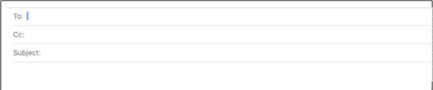
Body
As the volume of email has proliferated within business environments, message recipients have to be very selective as to which emails they read and in what order. An appropriate sender ad dress and effective subject line will help ensure that your email gets opened. However, once opened, you also should consider the following as you compose email messages:
- Limit messages to a single topic: Asking for more than an action or response to more than one topic increases the odds that you will receive no action or response.
- Keep the message focused and on-topic: Long and/or wandering emails ask much in terms of time and attention from your reader, increasing the chances that the reader simply will stop reading.
- State your purpose up front: Don’t bury the lead. Communicate your goal and/or the action you are requesting at the beginning of the email— ideally within the first two sentences. Your reader does not have time to read through a long email to find your goal, and they may not get to the end of the message, if they have to hunt for your purpose.
- Do not assume privacy: There is absolutely no guarantee that the email will be read by only the addressee(s). Information in an email you send to one person may be relevant to another person, who sends it to someone else, etc. Emails also accumulate long reply to chains that are forward- ed to along with a relevant message sent to additional recipients. Additionally, emails are fully discoverable in legal cases and fall soundly under the Freedom of Information Act (FOIA). You simply can’t ever be sure who is going to see your email correspondence, so think carefully what you include.
- Do assume permanence: Once your message is sent, it is, in a very real sense, out there. You cannot take the message back or delete it. Permanence works both ways with emails. On the one hand, when you send an email, you are permanently accountable for the message. It is recorded in the digital record forever. On the other, the recipient (and anyone to whom the message is circulated) is accountable for the content, as well. In choosing email as the medium of communication, you are creating a digital “paper trail.” If you do not want your exchange to be a matter of permanent digital record, you may not want to choose email. If, on the other hand, you want to create a permanent record of your communication, email may be the best choice. In many cases, digital communication is functionally indestructible. This fact can be a liability or an asset, depending on your purpose and audience.
- Check your distribution list: You’ve heard horror stories about the “Reply vs. Reply All” error? Don’t let that happen to you. Always check your recipients before sending.
- Be mindful of your tone: As mentioned above, you do not have the benefit of non-verbal cues to color your meaning. What you write can be taken literally or misinterpreted, or both—or worse. Make sure you mean exactly what you say and how are say it. In general, familiar terms such as colloquialisms, vernacular, and emojis are inappropriate in professional discourse. Even if you know your reader well, remember that you cannot assume privacy, as not- ed above. The email may circulate far wider that the reader with whom you are familiar. Also, if you are in the heat of the moment (e.g., anger, disappointment, frustration, etc.), take a step back from the keyboard and give yourself time to cool down. The reader(s) of your email probably will not be having the same moment, and your strong language may impact them in a way you might regret later. Also, as noted above, email communication is functionally forever. You will not be able to retract or erase your email.
- Proofread: Proofreading errors tell the recipients of your emails that you didn’t have time or care enough to send a polished message. It’s like going to a job interview with dirty clothes. Proofreading communicates professionalism.
They’re Not That Into You
Always consider the needs and the situation of the reader as you communicate your needs and situation in your message. If you make an email all about you, the recipient of your message may perceive you as demanding or insensitive to the reader and their time. When you ask someone for something, consider that they have a life and that they are taking time out of their day to accommodate you. Acknowledge in your message that you are aware of the consideration they are giving you.
The same thing goes for expectations of response times. Communicate realistic expectations and acknowledge your awareness that the recipient has other obligations. You don’t have to add un- necessary length to the message to accomplish this goal. Often, limiting the number of sentences that begin with “I,” or focusing on the project rather than you will do the job. (See You-Attitude in the “Style” chapter).
Replying to Email
When you hit reply, the email system will automatically create a subject line by appending “Re:”—as in “Regarding”—to the original subject line of the email. If your email directly replies to the subject of the original message, then you can leave the subject line intact, but if you are altering or redirecting the original thread, then you will need to edit the subject line to reflect the new topic of your email. You’ll want to change the “Re:” subject line to a subject appropriate for your content. For example, “Re: Office Halloween Party Sign- Up” becomes “Office Halloween Party Costume Contest.” The email would go to the same recipients, and it would still be about the party, but you are telling readers that your message addresses a different aspect of the party.
Most email systems will include the text of the original message in your reply, including all foregoing replies. Before you send your email, you need to review the previous message(s) to determine whether to include all the text or to delete parts of it. Removing parts of the previous email that do not apply to or are not appropriate for your response, including e-mail headers and signature files, re- moves the clutter and keeps the conversation on track with fewer misunderstandings. Lengthy threads can become large and long, with a lot of unnecessary information. Only keep what is useful and relevant to the conversation in which you are participating.
Using Previous Email for New Correspondence
If you want to initiate a new message on a completely different topic, do not hit reply to a previous email and start typing about a completely new subject, even if that previous email is addressed to a recipient with whom you want to communicate. There are several significant problems with this practice:
- The subject line of the reply email will not match the actual subject of your message. Your message may not get opened.
- The content of the message will be unrelated to the subject line or the attached reply content, and your reader may misunderstand, be confused, or become frustrated by your message.
- The practice of replying instead of starting new messages gives the perception of laziness and a disregard for the reader. You do not want ill will on the part of your recipient (See Good- will in “Style”).
Instead, you should always start a new email with a new subject and add the desired recipient(s).
Attachments in Email
Email is especially useful as a means of exchanging documents. In many cases, reports, proposals, and other pertinent documents are sent within the organization and outside of the organization as attachments to emails. When you send attachments, keep in mind the following considerations:
- Only send attachments requested by or relevant to the recipient. Do not spam your recipient with document(s) they may or may not need. Send document(s) most necessary to your subject.
- Watch email account capacity limits. While some email systems allow attachments up to 20MB, to ensure delivery to all email systems, 10MB remains a reliable standard for maximum attachment size. However, email systems add metadata to each message, so, to be on the safe side, you may want to limit your attachments to 7MB. If you need to exchange files larger than. 10MB, you’ll want to use a cloud-based file sharing system, such as Google Drive or Dropbox. Take into consideration that emails with very large file attachments may take longer than normal to deliver.
- Check file type you are attaching. The file type determines whether the recipient will be able to open the file, and also whether they will be able to manipulate the file, as necessary. Some file types require special software (i.e. InDesign or Photoshop). If you are sending these file types make sure the recipient has the necessary software or convert the files to a more accessible format. Additionally, consider whether the recipient needs to edit the attachment, and choose the right file type based on the need to edit or the need to only view the attachment.
- Ensure that your attachments do not have viruses. If there is any doubt that your files are safe, scan the attachments for viruses/malware before sending.
- Use consistent and intuitive file naming conventions. A filename that is useful to you may be useless to your reader. Sending a file called “CFP.doc” or “costsheets.xls” does not give the recipient sufficient information to distinguish the attachments from others they receive or to clearly identify the content/purpose of the document. Think of filenames like subject lines of emails. They should be specific, short, and descriptive in order to clearly identify the content of the file and the origin of the file. For example:
- Instead of “CFP.doc” use “Proposal_TampaAirport_V1_May2018.” This file name tells recipients that the document is a proposal for the Tampa Airport, that it’s the first version/draft, and that it was produced in May 2018.
- Instead of “Coverletter.doc” use “Serro_CoverLetter_June2024.” This file name tells recipients that the cover letter is from applicant Serro and was sent June 2024. Putting the sender’s name first makes sense because the recipient most likely is getting multiple cover letters. When saved, the letter will sort. By last name, rather than document type.
Signature Lines
Your email message should also include a complete signature line that contains all your pertinent contact information, including your name, title, organization, and contact options (e.g., address, phone/fax, office number, etc.). An informative signature is especially important when sending emails to those people who do not know you well.
Be careful about including quotations and sayings in your signature block. Remember that you are crafting a professional persona for readers who may not know you at all, and your readers may not be well known to you. Obviously don’t include anything that has potential to be offensive or misunderstood, and when dealing with unknown audiences, consider that almost everything may be misinterpreted. Think about the impression your message sends to someone who doesn’t know you.
When to Avoid Email
Email isn’t always the right medium for the job. Email is good for quick, succinct exchanges of information and files. However, other types of exchanges are best done using other media, including face- to-face conversation. The following are examples of communication best had by means other than email:
- formal correspondence
- lengthy discussions
- sensitive or protected information
- personal or private communication
Media Attributions
- Private: Figure 29: An image of a typical email header which would include date and from.

